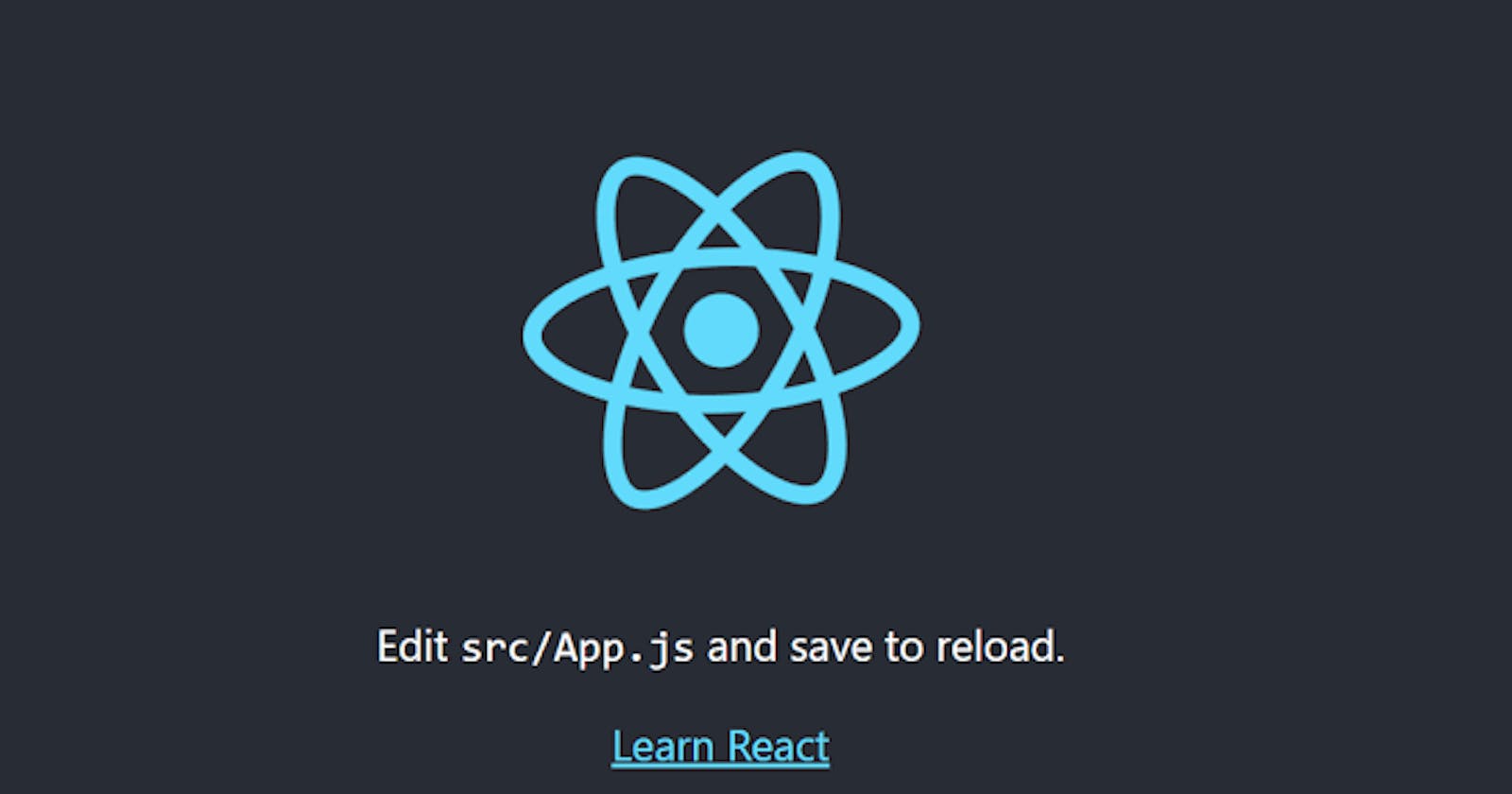Amongst others, there is an easy way to set up an environment for ReactJS application development which I'll be sharing with you in this article.
This method shows how to use the Node Package Management (NPM) command with create-react-app.
Installing NodeJS
- Go to nodejs.org
- Click the first download button.

Download and install.
To check the version you just installed, run this command
node -v and npm -v for node and npm respectively.

Creating a React App
Create your React app by running this command (in an opened folder).
npx create-react-app yourappname
It will take some time; ensure you have a steady internet connection.
Go to github.com/facebook/create-react-app for more guidelines.
After you do this, run cd yourappname then npm start to run your node browser in chrome.
Remember to change your language mode to be able to write in React.


I hope you found this piece useful.